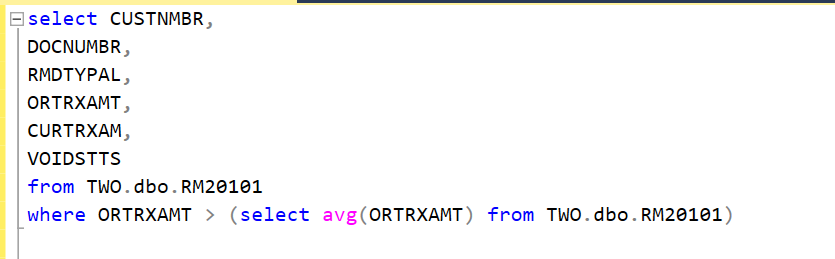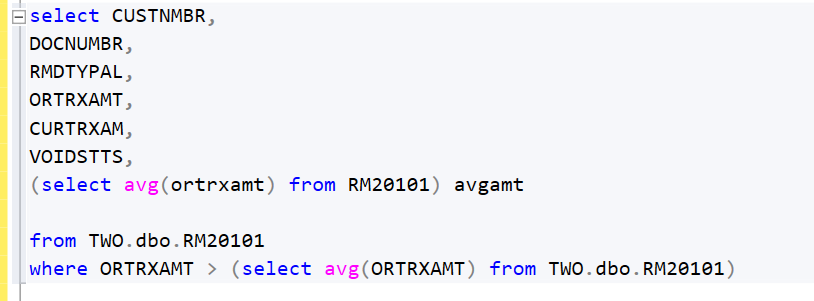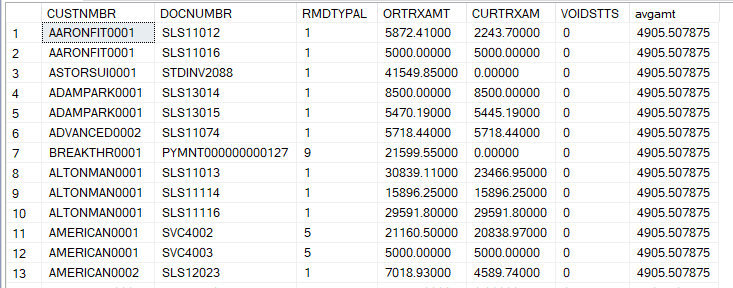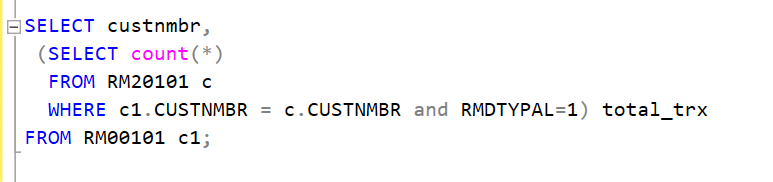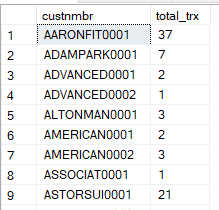Increased Efficiency
Automating processes, such as data entry, and reporting, businesses can save time and reduce the need for manual intervention. This can lead to faster processing times, reduced errors, and improved accuracy, all of which can increase efficiency and productivity, leading to improved profits.
Better Decision-Making
With real-time access to financial data, businesses can make better-informed decisions. This can lead to improved profitability by ensuring that the business is allocating its resources effectively and making the best decisions based on up-to-date financial information.
Reduced Costs
Financial automation can also help businesses reduce costs by eliminating the need for manual labor, reducing errors, and improving accuracy. By streamlining financial processes, businesses can reduce the amount of time and resources required to complete financial tasks, resulting in cost savings over time.
Improved Cash Flow
By automating invoicing and payment processing, businesses can improve their cash flow by reducing the time it takes to receive payments and improving the accuracy of billing and payment information. This can help businesses improve their liquidity and make better financial decisions.
EMPLOYEE RETENTION
Reduced Workload
By automating data entry and reconciliation, employees can spend less time on tedious and repetitive tasks, and focus on higher-value activities that require their expertise. This can lead to a more fulfilling and engaging work experience, which can improve employee satisfaction and retention.
Improved Accuracy
Financial automation can help reduce errors and improve the accuracy of financial data. This can reduce the risk of financial errors, which can cause stress and frustration for employees. By improving accuracy, financial automation can increase the confidence that employees have in the data they are working with, which can help them make better decisions and improve overall quality.
Real-Time Visibility
Financial automation can provide real-time visibility into financial data and analytics. This can help employees make better decisions and take action quickly when needed. Employees can feel more empowered and better equipped to do their jobs, which can improve their job satisfaction and quality.
Improved Compliance
Financial automation can help ensure that your processes are in compliance with regulatory requirements and industry standards. This can reduce the risk of compliance issues and improve the quality of financial reporting. By providing a framework for compliance, financial automation can also reduce the burden on employees to stay up-to-date with changing regulations, which can improve job satisfaction and retention.
An investment in financial automation is profitable and leads to better employee engagement.
[email protected]
Manchester Integrated Solutions